November 6, 2017
1. Navigate to the new employer portal by clicking here.
2. If you have used the previous employer portal, once you are on the new homepage you will need to click “Forgot password” located on the bottom left side. If you have never previously accessed our employer portal, please contact our Actives Members department at 602-255-5575.
3. Enter the email address associated with the previous log-in credentials used in the old employer portal and click "Email Link."
4. Follow the email link to reset your password.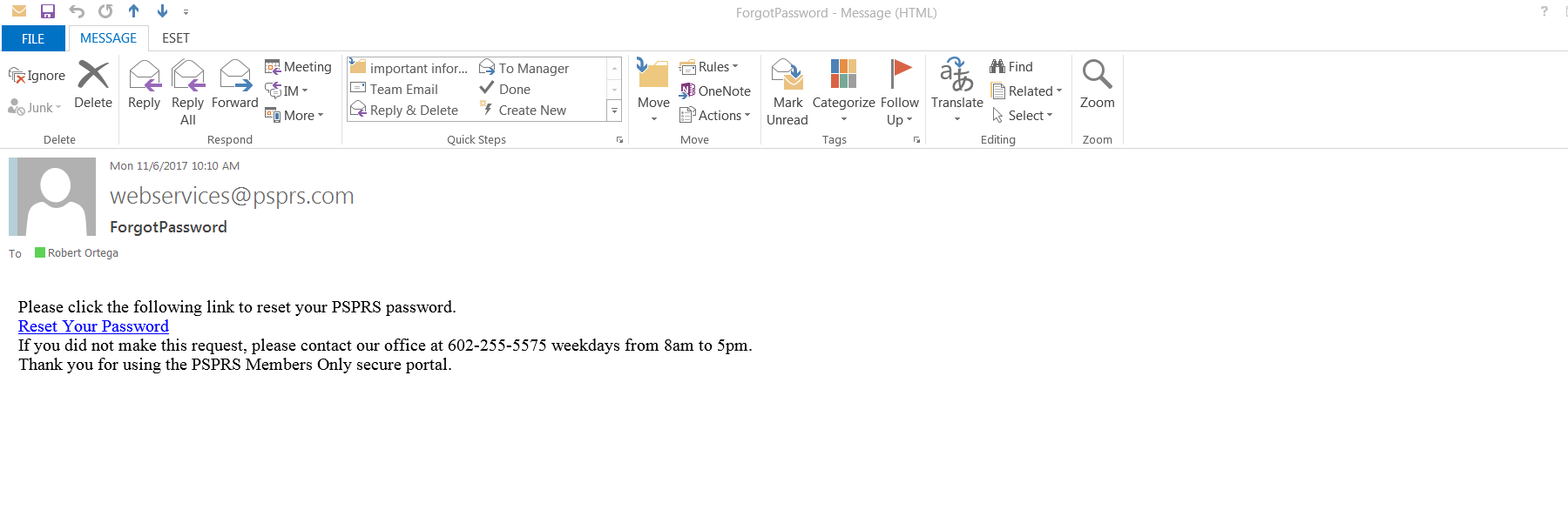
5. Enter all information requested in the reset password screen and click “Reset.”
6. You should now be ready to submit contribution files.
If you have any questions about accessing the new portal or troubleshooting your file uploads, please contact the Active Members department at 602-255-5575 or via e-mail at [email protected]. We appreciate your patience during the past few months; we look forward to working with you through the newly enhanced employer’s portal.

